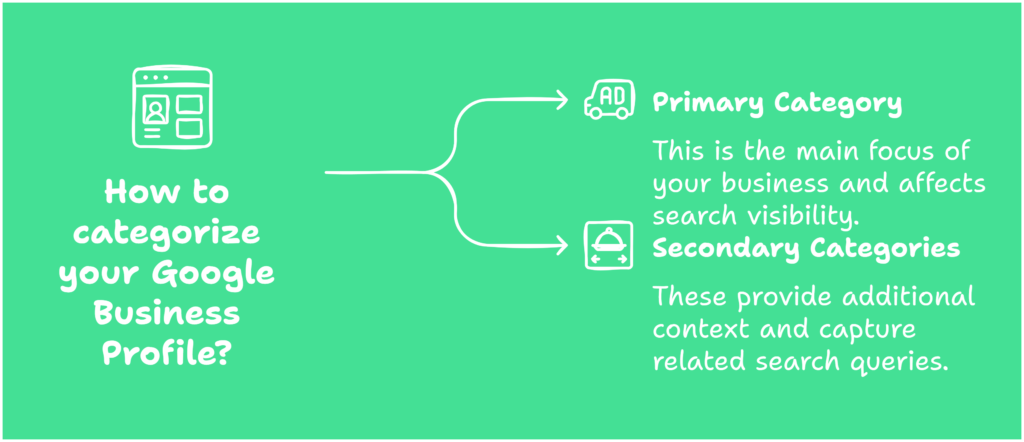As a business owner, setting up your Google Business Profile (GBP) correctly is crucial for maximizing your online visibility. Choosing the right business category is one of the most critical steps in this process.
Your category selection helps Google understand what your business offers, making it easier for potential customers to find you when they search for relevant services.
In this guide, we’ll explore how to choose the right Google Business Profile category and answer common questions business owners have about this process.
Understanding Google Business Profile Categories
Google provides approximately 4,000 business categories, though these change periodically. While Google does not publish an official list, you can find detailed category breakdowns from third-party sources.
Choosing the right category ensures that your business appears in relevant local search results, increasing your chances of attracting new customers.
Primary vs. Secondary Categories
Your GBP category selection consists of two main types:
- Primary Category – This is the most important category and should describe your business as a whole. It significantly impacts your search rankings and visibility.
- Secondary Categories – These provide additional context for the services your business offers but have less influence on rankings compared to the primary category.
Example:
A business that primarily sells pizza for takeout and delivery but does not have dine-in services should use:
- Primary Category: Pizza Delivery
- Secondary Categories: Pizza Takeout
Choosing the correct category helps customers find businesses that provide the exact services they seek.
How to Choose the Right GBP Category
When selecting categories for your Google Business Profile, follow these best practices:
- Be as specific as possible – Pick a category that directly describes what your business is. For example, instead of choosing “Restaurant,” select “Italian Restaurant” if applicable.
- Use as few categories as necessary – Select only categories that accurately represent your business. Avoid overloading your profile with irrelevant categories.
- Avoid using categories as keywords – Categories should describe your business, not function as a keyword list.
- Do not select categories that describe amenities – For example, a hotel with a pool should not add “Swimming Pool” as a category.
- Do not include categories for co-located businesses – If you operate within another business (e.g., a Starbucks inside a bookstore), select only the category that applies to your business.
How to Add or Edit Categories in Your GBP
To add or edit your business categories, follow these steps:
- Sign in to your Google Business Profile.
- Select the business location you want to edit.
- Click Edit Profile > Business Information > Categories.
- Enter the primary category and any relevant secondary categories.
- Click Save to update your changes.
Your changes may take a few days to be reflected in search results.
Common Mistakes to Avoid
Choosing too broad a category – Selecting “Retail Store” instead of “Shoe Store” makes it harder for customers to find your specific offerings.
Selecting categories that describe services instead of the business – A hotel should not choose “Swimming Pool” as a category, even if it has one.
Adding categories for a separate business at your location – If a gas station has an ATM, the ATM provider should create a separate profile.
FAQs
Q: Where can I find a complete list of Google Business Profile categories? A: Google does not provide an official list, but third-party websites track and update category options regularly.
Q: Should I include my services in my Google Business Profile categories? A: No, categories should describe your business as a whole, not individual services. Instead, list your services separately in the “Services” section of your GBP profile.
Q: Can I create a custom category if none fit my business? A: No, Google only allows you to choose from predefined categories. If your specific category isn’t available, choose the most relevant general category.
Final Thoughts
Picking the right category for your Google Business Profile is crucial for improving your online visibility and attracting the right customers. By following the best practices outlined in this guide, you can ensure that your business appears in relevant searches and provides accurate information to potential customers.
Need help optimizing your Google Business Profile? Contact an SEO expert today to ensure your business is set up for success!